Keyword Research for SEO: Step by Step Process
written by
Elena Iordache
date
02 April 2020
written by
Elena Iordache
date
02 April 2020

When it comes to optimizing your website for search engines, one of the first and most important tasks you have is to determine what keywords to target and optimize for. The process of researching the right keywords is truly the foundation for the rest of your search engine optimization strategy as it influences and directs all other tactics.
In order for your website to attract new customers, you need to appeal to the right kind of audience when they search for specific products, services or pieces of information online. Grasping what that audience is searching for and managing to rank high on the search results for those keywords will help achieve just that.
Targeting the right keywords is key to both ranking well and keeping your audience interested in your content. New content creation should always focus on tackling topics that potential customers search for online, otherwise, you may end up building content that not many people search for, wasting valuable time and effort.

After going through the entire guide, here is how your keyword research document should look like.

The way people search online has changed. Search is becoming more conversational, we search for longer keywords and submit more detailed queries to sort through the huge amount of content on the internet.
Search engines have evolved as well, and are now able to understand context and return the most accurate results, even if it isn’t exactly what users typed in. Let’s say you search for “how to optimize my website”. Google will display results of how to perform SEO, tools and ideas for SEO, as being topics closely related to website optimization.
And this is where the topic cluster model comes into play. In order to rank in search and best answer users’ questions, you need to choose broad topics (pillar topics) that you want to be known for then create content on specific keywords (cluster content) related to that topic that all link to each other.
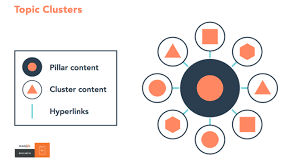
And so your first task is to identify these broad topics or pillar topics that are relevant for your business. A good place to start is to put together a list of the most frequent questions your current customers ask – what are the most common topics that come up over and over again?
Some useful places to look into can be:
You can look at chat conversations with visitors from your website (if you have such an option) and contact forms, emails to customer support.
Once you have listed down your pillar topics, we advise to go through it and ask yourself “Am I covering subjects that interest someone in the awareness stage, as well as someone in the consideration or decision stage?”. A person in the awareness phase might be looking for various solutions to a particular problem, while someone in the decision phase might want to know how your offering is better than the competitions’, payment options, guarantees and so forth. So make sure you address all these areas and also put each topic in one of the three categories: awareness, consideration, decision.
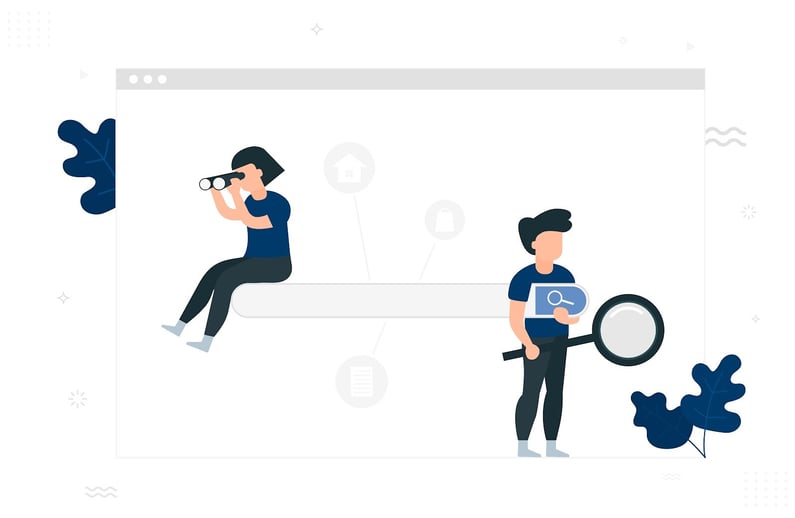

Once you have a list of relevant pillar topics split into awareness, consideration and decision, you can move on to identifying keywords variations for each topic.
There are three types of keywords you will work with:
Head keywords are usually single-word keywords; because they are very general, the search volume for these queries is large, with huge competition. Keep in mind that head keywords have a poor conversion rate, as they are not specific at all and people in every stage of purchase intent might search for them.
Body terms will refer to queries made up of two or three keywords; they are more concise so the search volume is smaller than with head keywords, but the competition is also a bit lower. These keywords have a good enough conversion rate, as the searches are more focused.
Long tail keywords consist of four or more keywords; they are very specific, high-intent terms and convert well. Users searching for them have a good idea of what they need/want. Long tail keywords get little search volume, but combining several such phrases together makes for a significant total search volume.

The easiest way to start is looking for keywords you already rank for.
Google Search Console – a free tool created by Google. If you don’t have an account already, go ahead and create one and verify your domain. Then go to Performance tab -> Queries (new view) and download the list of queries.
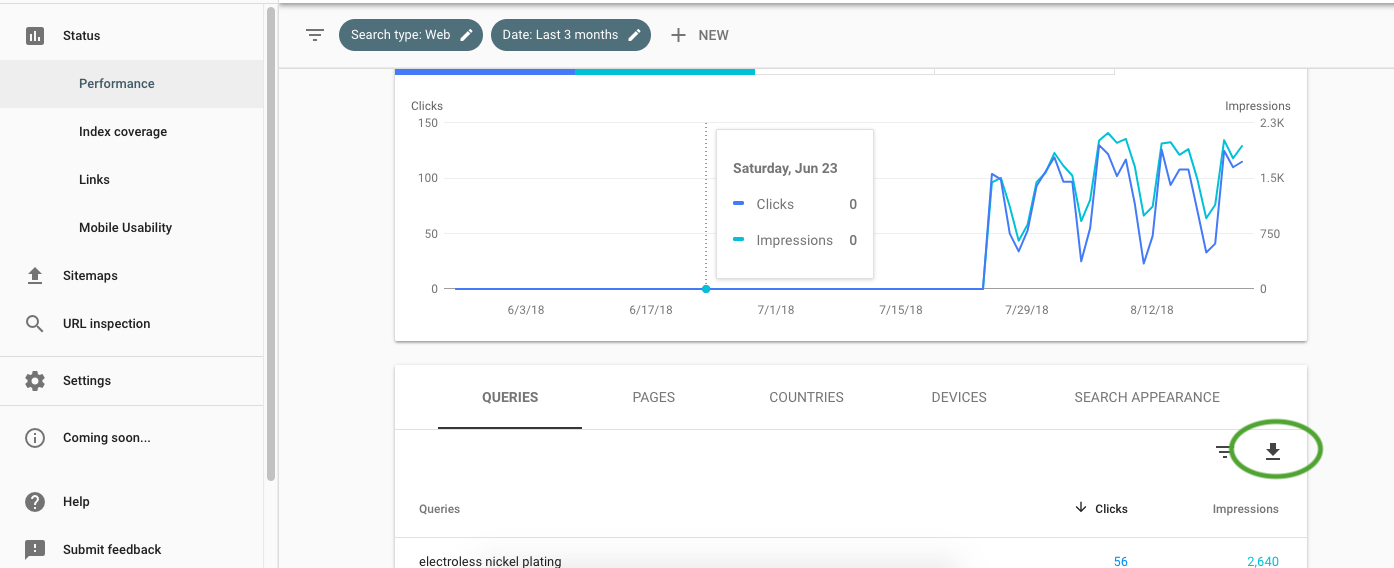
Google Ads Keyword Planner – this is a free tool from Google. However, in order to access it, you will need a Google Ads (formerly Google AdWords) account. The keyword planner allows you to perform two important tasks: find keyword ideas and see search volume and other historical metrics for your keywords. It can also forecast how your keywords might perform in the future. The terms provided by the tool are commercially focused, as Google tries to maximize Ads paid campaigns’ success. So, the tool will return keywords that actually convert and keep some poor converting terms out.
In the Find keywords section, you can input up to 10 keywords at once, you can input a URL or both keywords and a URL at the same time. Using a URL to search for keywords ideas is a great opportunity to study your competition and gauge what queries they are targeting.
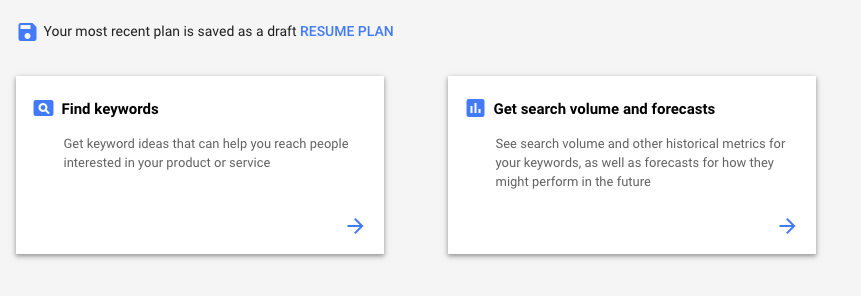
Google suggestions – whenever you type in a query into Google search bar, the search engine will provide additional search suggestions that can be a great fit for your keyword list.
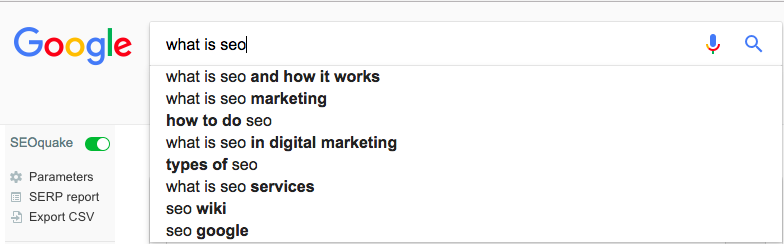
Google related searches – similar to the Google suggestions, at the bottom of the search results you will find searches related to your query.
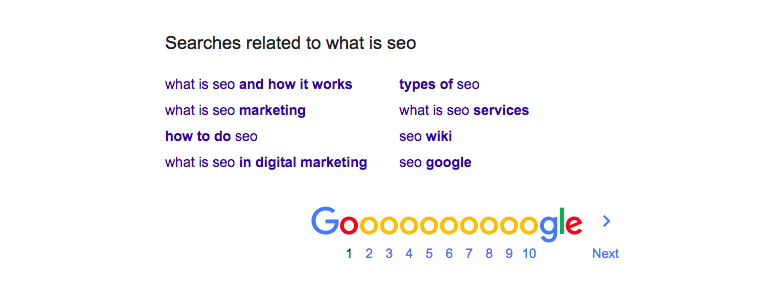
KeywordTool.io – this is an alternative to Google Keyword Planner, offering keyword variations based on a head term you provide. The paid version of the tool also provides you with estimated search volume in bulk for your entire list, making it easier to streamline your work.
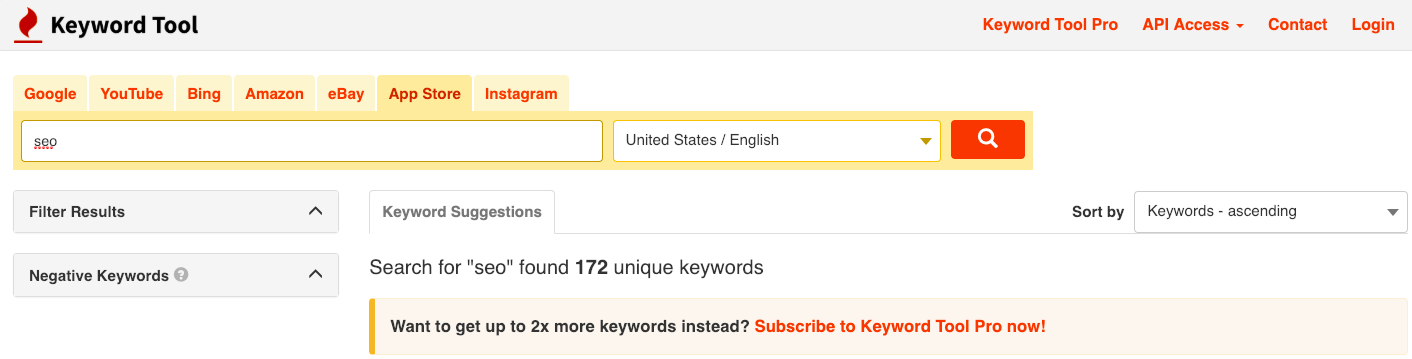
Answer The Public – this is another tool you can use in order to generate keywords and content ideas. The tool will provide various types of terms – questions based, comparison and allows you to download the terms.
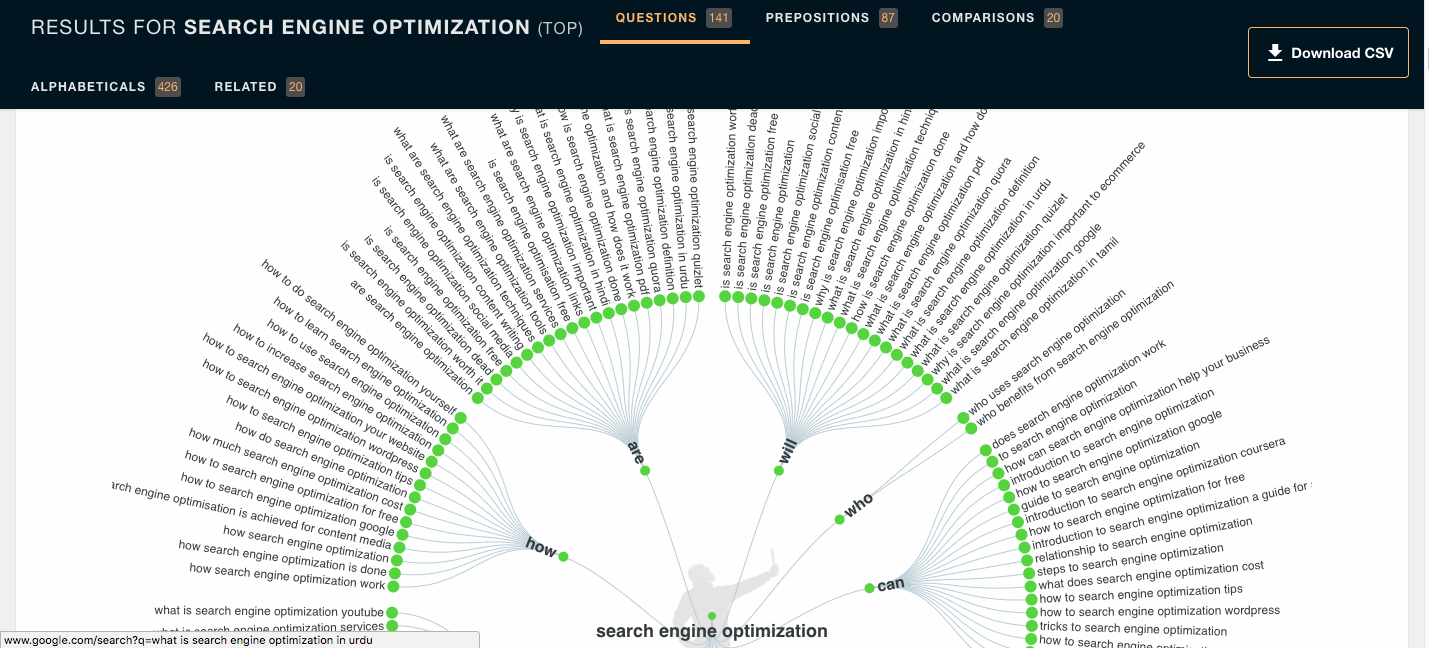
UberSuggest – this is another free tool that generates keyword ideas based on a head term you provide and allows you to download all queries into a CSV sheet.

If you prefer a paid tool, you can choose from a number of platforms such as MOZ, SEMRush or Ahrefs. Our favourite one is SEMRush with Keyword Magic Tool that gives you an overview of any keyword search traffic & difficulty. Regardless of which tool you prefer, these should make your life easier.

All the above tools allow you to download the keywords into a CSV/Excel file (except for Google suggestions and related searches). Once you have downloaded the suggested keywords, compile them into one big Excel sheet and remove any duplicates you might have. Then you can label each term as Top of the funnel / Middle of the funnel / Bottom of the funnel and assign each to a topic previously identified. This is probably the most laborious part of the keyword research, but take our word for it, this will make your life easier down the road.
At this step, your list should look something like this.

Your next task is to decide which keywords to keep in the list and which ones to eliminate.
At this phase having a data-driven approach is critical, as you need to decide what keywords you will focus on and try to rank for, from a broader pool of terms. We believe the following criteria help us make an educated decision: monthly search volume, relevance, competition, and additionally CTR.
Monthly search volume – this shows you how popular a keyword is, the more popular the term, the larger the audience you can reach. Oftentimes you will find that a term you believe to be relevant has very little search volume, say less than 10-50 searches per month. In this case, the best solution you have is to try and find an alternative term that is equivalent to your term but has a higher volume, as in the end ranking for keywords that are not very popular will attract little new traffic.
Relevance – this is more of a biased/subjective component, as you will have to decide if and how attractive a specific keyword is, bearing in mind what your audience’s needs and interests are.
Competition – this will show you how much competition there is for a given keyword; high competition is a signal that ranking for that term will be quite challenging to achieve.

If you use any of the paid platforms we mentioned earlier, you can get your search volume data from there is very little time.
If not, you can tweak Google Keyword Planner data to get a fairly accurate traffic estimate; go to Get search volume and forecasts section; save time by copying/pasting all keywords in bulk or by uploading a file with all terms.
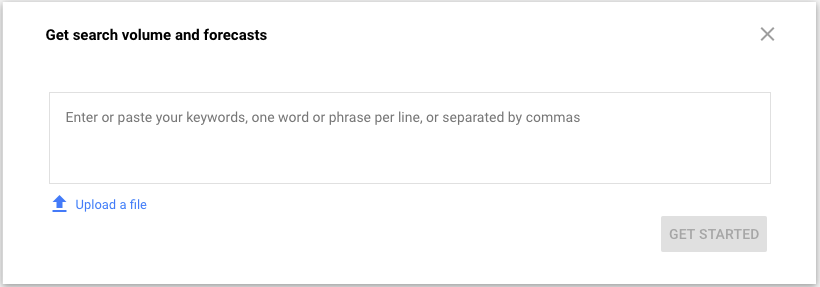
To ensure you get a forecast as close to the actual monthly search volume for that keyword, expand the top box and set the CPC to the maximum, as shown below.
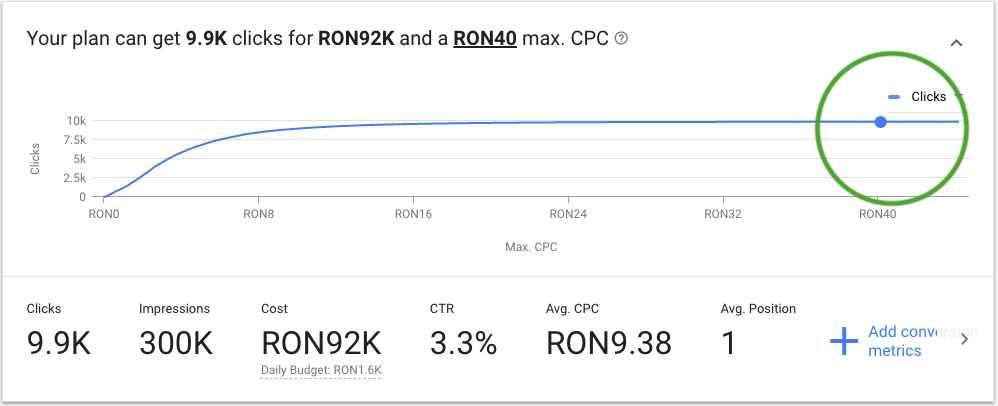
Then select all keywords and set the Match Type to Exact Match Type.
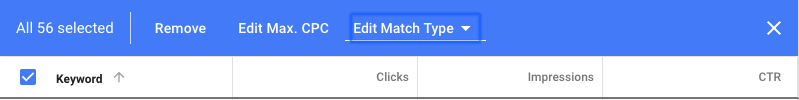
Lastly, go to the top right-hand section, click on the download icon (next to the data range selector) and download the Plan forecast report. The search volume you got is a pretty close estimate to the actual search volume for each term.
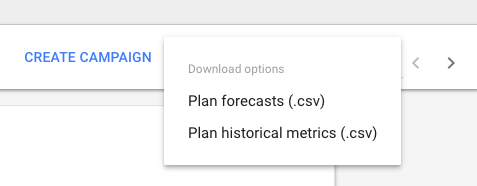
As you already noticed, the Google Keyword Planner provides a competition score; this is the estimated competition for keywords bids in Google Ads. Therefore we don’t advise taking your keyword competition information from there. To assess how competitive a given keyword is in organic searches, you have two options available.
Our favourite tools are:
Other tools on the market:
2. The not so simple but free version is to follow the next steps:
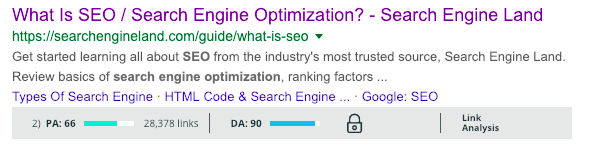

The second option is quite laborious, but if for some reason you are not ready to use a paid tool, you can rely on this method to get a good idea of how difficult it will be to rank for each keyword.
CTR – this could also be an interesting metric to factor in, as estimated CTR could indicate the potential of conversion for a given search term. However, take this metric with a grain of salt, as CTR in Google Keyword Planner represents the average results across all Google Ads advertisers in a specific ad position. So it can give you an idea if a keyword brings better conversions than another, but it’s not an absolute metric.
At this point, your list of keywords should have evolved into something like this.

Once you have all the above data in one place, you can start the fun task of filtering out terms.
What we find helpful here is to view each topic & correspondent keywords as a separate mini-list. This way you can prioritize & eliminate keywords across each topic, without eliminating a single topic entirely.
So, taking each topic mini-list one by one, start eliminating the keywords with little search volume.

Next, move on to eliminating the terms with high competition, as those will be very difficult to rank for. Instead, try and find alternative keywords with medium or low competition.
Optionally, you can also take into consideration the forecasted click-through rate. If you have a hard time deciding between two or more variations of a keyword, that are all relevant and have similar search volumes, you could use the CTR to determine which ones to choose or eliminate.
By now your list should have gotten considerably smaller, with keywords that are relevant to your business, with a significant estimated search volume and preferable as little competition as possible.
To ensure you stay organized and have clarity when optimizing your website around your best keywords, we advise to map out the previously chosen terms to your website pages.
What you have to do is to simply create an excel sheet and put in all the web pages that you want to optimize, together with targeted keywords for each page. Having selected keywords to cover the entire sales funnel, you should have keywords for all pages, whether they are product pages or blog posts. The header of your Excel sheet can look something like this.

If you want to try using a tool instead of Excel for mapping keywords to URLs, you can check out SERP App; check out SERP’s Co article for details.

The last step in this process is a repetitive one: after having mapped keywords to web pages and optimized respective pages, what you need to do is track and measure how these pages are performing, how your ranking for targeted keywords changes over time as well as what other keyword opportunities arise. Allow for a few weeks before re-assessing and go through your targeted keywords every two, three months, eliminating keywords that are not paying off results and adding in fresh ideas.